Vincent Massey Collegiate Institute
Etobicoke, Ontario Classes of 1962 - 1988

Alumni Registration
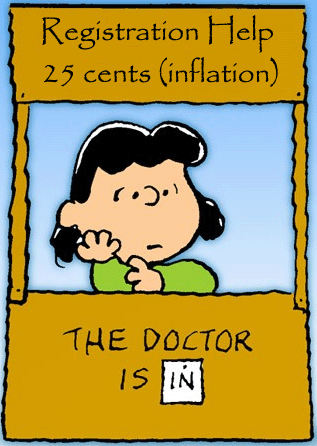
Here are the basics
please read completely...
Teachers - Go to Teachers and Staff
Students - Go to Classmate Profiles
Scroll to find your name, and click on it.
Click again on "if you are so and so"... then follow the instructions to create your profile.
Be sure to supply us with your address and phone number.
In order to protect the privacy of our Alumni, and to prevent outsiders from assuming an identity and lurking on our site, we require enough information for us to be reasonably able to verify your identity.
We will make every effort to review your profile and approve it ASAP!
Your personal information is held as completely private, and will never be shared for any purpose outside of the VMCI site, nor is it automatically shared with other members of our site. By ticking off the appropriate security boxes on your profile, you may choose to share as much or as little information as you wish with other alumni...
This website employs the latest in security features. In order to see this for yourself, first log out of the site, and then try a google search for your name. The only thing that you will see from our site is the main page where we list the names of our alumni. There is nowhere for anyone to go from here, as the profiles are locked.
VERY IMPORTANT - During the profile creation process,
be sure to check the Profile Visibility box.
Should you neglect to do so, we will do this for you.
This feature restricts your profile's visibility to members only, and
protects your information from the rest of the internet.
Have fun!
Can't find your name? 
please click here,
Let us know your name (maiden name) and the years that you attended, and we'll be happy to add you to the list.